Our custom silkscreens are designed to be applied by hand and without the use of a silkscreen frame.
Please read information, requirements, restrictions, and considerations below before purchasing. No refunds.
Convert your original artwork – or artwork for which you have the legal rights to use* – into a hand-applied silkscreen. No frame required!

Our custom silkscreens are designed to be applied by hand and without the use of a silkscreen frame.
Please read information, requirements, restrictions, and considerations below before purchasing. No refunds.
*IMPORTANT – After purchase is complete, email your files (in JPEG or PDF format only) to screens@maycocolors.com.
Please include your name, order # (send artwork after purchase) and shipping address in the body of your email (we will use shipping address to match the information you will supply during the check-out process)
-Acceptable file formats: JPEG or PDF – we can NOT accept Word docs
-Artwork must be HIGH-RES: 300 dpi. Any artwork less than 300 dpi will produce pixelated images.
-Silkscreens are 12″H x 15″L. Printable area is 11″ H x 14″ L due to 1/2″ margins.
-Download layout template to help with the preparation of your file: Layout Template

*IMPORTANT – “Artwork” includes any artwork to which you have ownership or the proper copyrights to reproduce. During check-out, you will be required to read and accept the Terms and Conditions for sale, which include a Hold Harmless Agreement and an Acknowledgement of Copyright statement.
For logos and artwork that you are using with permission: you will be required to submit documentation that details your usage rights. Mayco reserves the right to reject images we deem inappropriate or of questionable copyright status.
Due to liability, we are unable to print explicit images.

Mayco screen printing will produce an EXACT replica of the file you submit. All the content of a photograph: background, subject, shading, etc., will be printed onto the screen. If you wish to have only an element of the photograph to appear on the screen you will need to “clip out” that element using Adobe Photoshop or similar graphics software. Mayco does not offer this service.

A screen made from this image will include the trees, the pavement – everything you see in this photo. The contrast of light an dark areas will translate into the screen – you will get an exact replication.

In this version, the car was clipped out using Adobe Photoshop. It was also converted to grayscale. A screen produced from this image will include all the contrast and shading as seen in this photo.
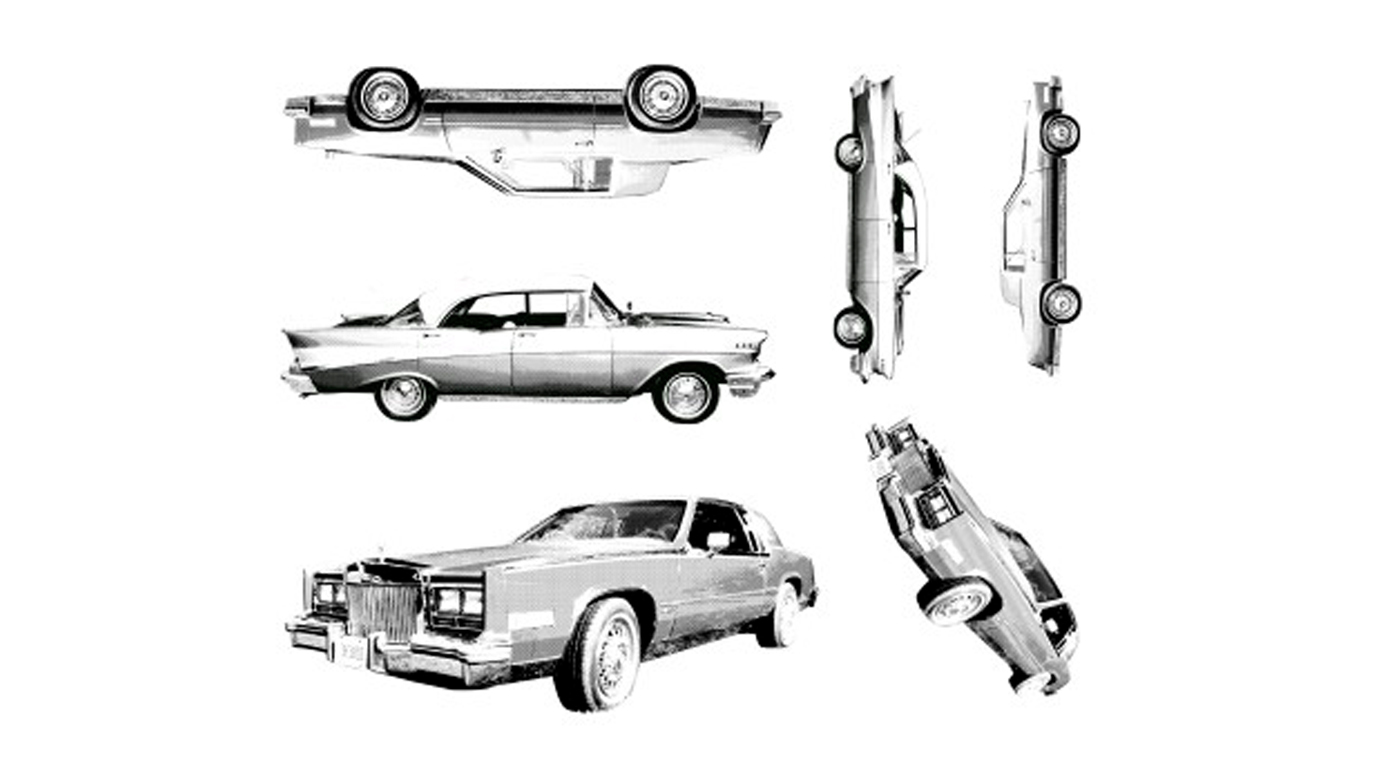
The cars were converted to halftone images. The contrast levels were reduced – but tonal differences are still noticeable. The “density” of the screen – the amount of perforations “burned” into the screen – is reduced when using halftone images.
*IMPORTANT – After purchase is complete, email your files (in JPEG or PDF format only) to screens@maycocolors.com.
Please include your name, order # (send artwork after purchase) and shipping address in the body of your email (we will use shipping address to match the information you will supply during the check-out process)